Tech-Ucation - The Google way!
Education is an ever-evolving field. Everything gets obsolete too soon and the reason being the fact that kids today are way advanced than their counterparts a couple of years ago. Generation gap was 10 years till 2 decades ago but now, every 3 year the changes in IQ level of kids can be noticed easily. And so, it is very essential for teachers to stay 2 steps ahead of students. Education can't afford to be obsolete. They have Google to their rescue for everything they may not know or they may want to know. With net-neutrality coming to our way, we are all empowered to use technology in our day to day delivery of lessons.
Let's explore a few tools that we, as educators, can use so that it may help transform education through technology within a traditional classroom. There are a hundred thousand tools available on internet for the same purpose, which makes it very difficult for an educator to choose from. So, let's make it simpler. We shall explore top education tools by Google as they are quiet handy and easy to use. These are free, easy for collaboration and can be used on creation or presentation devices.
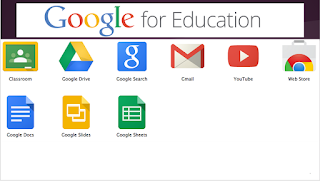
1. Classroom
2. Gmail
3. Drive
4. Docs
5. Sheets
6. Slides
7. Forms
8. Sites
9. Hangouts
10. Calender
1. CLASSROOM
It is a blended learning platform for schools that aims to simplify creating, distributing and grading assignments in a paperless way. It was introduced as a feature of Google Apps for Education following its public release in August 2014. Its aim is to be a paperless educational system. To be able to use these educational tools, you must register as an educator and verify your school This is because it isn't meant for an individual teacher or a group of students, it is meant for the social good of society at large. This will allow other schools to participate too.
2. GMAIL
Almost all your work can be organised and prioritized here. It stores all your e-mail addresses at one place making it very easy to check and sort mails. You may use Gmail Task app to keep a track of and avoid forgetting essentials. It makes your spam vanish and has a nice and clean interface. With groups and labels, it's easy to put together mailing lists and retrieve specific e-mails. In short is is simple, reliable, sortable, with effective filers (including spam filters) and a ton of space for large files and archives.
3. DRIVE
It is a service to synchronize and store files. It allows one to store files in cloud, share them with other collaborators, edit them (including spreadsheets & presentations) online/ offline. It encompasses of the other tools that we shall discuss further, like Docs, forms Sheets, Slides and Office Suite which allows collaborative editing of documents, spreadsheets, presentations, drawings, forms, and more.
4.DOCS
It is very similar to your Microsoft word document. The functions are more or less the same and so are the features. It can work in collaboration with word too! What more? You can work online on the same document with collaborators.
5. SHEETS
As docs is similar to word, so is sheets similar to excel with hardly any difference. You can convert it to excel file or use as it is. No need to SAVE any documents here as they are auto saved for you. And you can also use it offline!
6. SLIDES
How can power-point presentations be left aside? Slides and PPT are as similar as the earlier two with the same features and add on benefits too. So, no worry about buying new software for anything now!
7. FORMS
Apart from getting surveys and their analysis done, forms are used for various purposes including planning trips, managing events, doing a poll, collecting details, creating quiz etc. It has various template schemes and colors to choose from along with photos to make it more interesting. You may now add collaborators who can edit it with you and one you're done, you can spread the word. You can receive the analysis in may ways that may suit your requirement.
8. SITES
It features an intuitive, web-based editor for creating and managing websites. It is very easy to edit, update or share sites with your students. You may embed documents, videos, images, share calenders and do a lot more. You can encourage students to build a site to showcase their work without writing a single line of code. Very secure, like it is expected of Google! No more proxy lectures now! Finish your syllabus on time, take a hassle free leave, be worry free that your students may be wasting time - and the cherry on the cake is, it's all very interesting!
9. HANGOUTS
Let's chill! Let's Hangout together, literally! it is a popular place for discussions and online sharing of content. Take your class from anywhere now and check submissions too. Grade students and solve doubts, they won't miss you.
10. TRANSLATE
And lastly, one of the tools that I personally use a lot, Google Translate! It allows you to translate to almost all the languages. This makes the life of an educator very easy, especially if she is dealing with students from various regions.
So, all the educators, roll up your sleeve for a super techno friendly class that you are about to take soon. I use either of these in my daily classes and find it very effective yet easy compared to what I used to do a decade ago. The next big thing in Education is Technology, don't just teach it, use it, implement it. Lead by example, save more trees - Go paperless!
Let's explore a few tools that we, as educators, can use so that it may help transform education through technology within a traditional classroom. There are a hundred thousand tools available on internet for the same purpose, which makes it very difficult for an educator to choose from. So, let's make it simpler. We shall explore top education tools by Google as they are quiet handy and easy to use. These are free, easy for collaboration and can be used on creation or presentation devices.
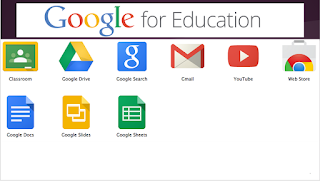
1. Classroom
2. Gmail
3. Drive
4. Docs
5. Sheets
6. Slides
7. Forms
8. Sites
9. Hangouts
10. Calender
1. CLASSROOM
It is a blended learning platform for schools that aims to simplify creating, distributing and grading assignments in a paperless way. It was introduced as a feature of Google Apps for Education following its public release in August 2014. Its aim is to be a paperless educational system. To be able to use these educational tools, you must register as an educator and verify your school This is because it isn't meant for an individual teacher or a group of students, it is meant for the social good of society at large. This will allow other schools to participate too.
2. GMAIL
Almost all your work can be organised and prioritized here. It stores all your e-mail addresses at one place making it very easy to check and sort mails. You may use Gmail Task app to keep a track of and avoid forgetting essentials. It makes your spam vanish and has a nice and clean interface. With groups and labels, it's easy to put together mailing lists and retrieve specific e-mails. In short is is simple, reliable, sortable, with effective filers (including spam filters) and a ton of space for large files and archives.
3. DRIVE
It is a service to synchronize and store files. It allows one to store files in cloud, share them with other collaborators, edit them (including spreadsheets & presentations) online/ offline. It encompasses of the other tools that we shall discuss further, like Docs, forms Sheets, Slides and Office Suite which allows collaborative editing of documents, spreadsheets, presentations, drawings, forms, and more.
4.DOCS
It is very similar to your Microsoft word document. The functions are more or less the same and so are the features. It can work in collaboration with word too! What more? You can work online on the same document with collaborators.
5. SHEETS
As docs is similar to word, so is sheets similar to excel with hardly any difference. You can convert it to excel file or use as it is. No need to SAVE any documents here as they are auto saved for you. And you can also use it offline!
6. SLIDES
How can power-point presentations be left aside? Slides and PPT are as similar as the earlier two with the same features and add on benefits too. So, no worry about buying new software for anything now!
7. FORMS
Apart from getting surveys and their analysis done, forms are used for various purposes including planning trips, managing events, doing a poll, collecting details, creating quiz etc. It has various template schemes and colors to choose from along with photos to make it more interesting. You may now add collaborators who can edit it with you and one you're done, you can spread the word. You can receive the analysis in may ways that may suit your requirement.
8. SITES
It features an intuitive, web-based editor for creating and managing websites. It is very easy to edit, update or share sites with your students. You may embed documents, videos, images, share calenders and do a lot more. You can encourage students to build a site to showcase their work without writing a single line of code. Very secure, like it is expected of Google! No more proxy lectures now! Finish your syllabus on time, take a hassle free leave, be worry free that your students may be wasting time - and the cherry on the cake is, it's all very interesting!
9. HANGOUTS
Let's chill! Let's Hangout together, literally! it is a popular place for discussions and online sharing of content. Take your class from anywhere now and check submissions too. Grade students and solve doubts, they won't miss you.
10. TRANSLATE
And lastly, one of the tools that I personally use a lot, Google Translate! It allows you to translate to almost all the languages. This makes the life of an educator very easy, especially if she is dealing with students from various regions.
So, all the educators, roll up your sleeve for a super techno friendly class that you are about to take soon. I use either of these in my daily classes and find it very effective yet easy compared to what I used to do a decade ago. The next big thing in Education is Technology, don't just teach it, use it, implement it. Lead by example, save more trees - Go paperless!


Comments
Post a Comment